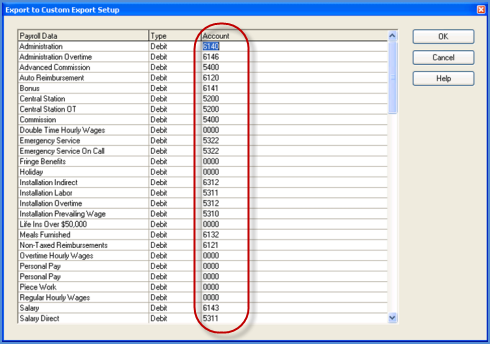
Payroll Import Payroll Data from Pensoft Pensoft Setup
Export Setup (continued)
4. On the Export to Custom Export Setup form, enter the SedonaOffice G/L Account Number for each Payroll Data type listed. Once all account numbers have been entered, click the OK button to save. If there is a Payroll Data type not used by your company, enter 0000 in the Account field.
Perform the same steps for the Tax Deposit and Deduction Payment Data setup.
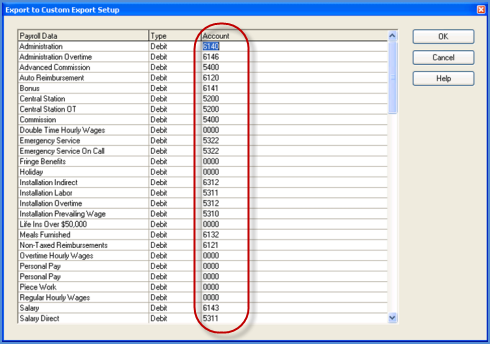
12006
Previous Page Page 5 of 5