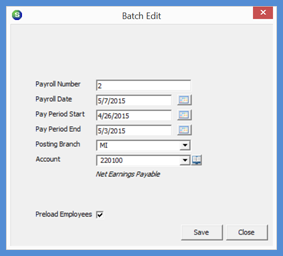
Payroll Payroll Timesheets Creating a Timesheet Batch
Creating a Payroll Timesheet Batch (continued)
Posting Branch - Select the appropriate Branch from the drop-down list.
Account - Select the G/L Account from the drop-down list; this will be the credit side of the payroll transaction when the batch is posted. The G/L Account for the debit side of the transaction is retrieved from the employee setup records (typically an Expense or COGS type) for the employees in the batch.
Preload Employees - Selecting this option will fill in all employees into the Payroll batch automatically. If this option is not selected, the User creating the payroll batch will need to manually add each employee to be paid into the batch.
Once all fields have been filled in, click the Save button located at the lower right of the form.
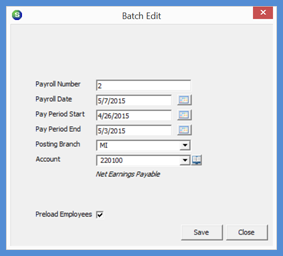
12072
Previous Page Page 3 of 4 Next Page