.png)
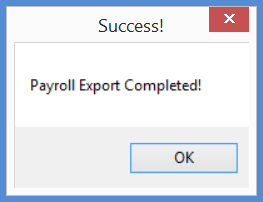
Payroll Payroll Timesheets Exporting a Payroll Timesheet Batch
Exporting the Payroll Timesheet Batch (continued)
5. The Payroll Export form will be displayed. In the Payroll Company field, select your Payroll Company from the drop-down list. When finished, click the Export button located at the lower right of the form.
If the file was successfully created, a message will be displayed as shown below. Click on the OK button of the message box.
Once the export file has completed, you may return to the Batch List.
Your Payroll Company will provide your company with instructions for uploading the Payroll Batch for processing. Once you receive confirmation your Payroll Company has successfully received the file, you may Post the batch to the General Ledger in SedonaOffice.
Click on the link for instructions on Posting the Payroll Timesheet Batch file (step 3 in the 3-step process).
.png)
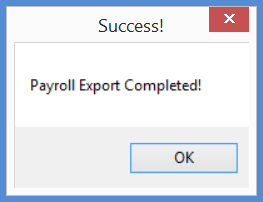
FRM 12005 12086
Previous Page Page 4 of 4