Payroll Import Payroll Data from Pensoft Import Pensoft File
To import a previously created Pensoft export data file into SedonaOffice, follow the instructions below.
1. Navigate to the Payroll Interface module from the SedonaOffice Main Application Menu and select the Import menu option.
2. The Import Payroll form will be displayed. At the lower right of the form in the Type field, select Pensoft from the drop-down list then click the ![]() execute button to the right of the field.
execute button to the right of the field.
3. The Windows File Explorer will be displayed. At the bottom of the form locate the saved Pensoft export file. Do not change the file type to the right of the file name. The file type selected must be Pen Soft Data. Once the file has been selected, click the Open button.
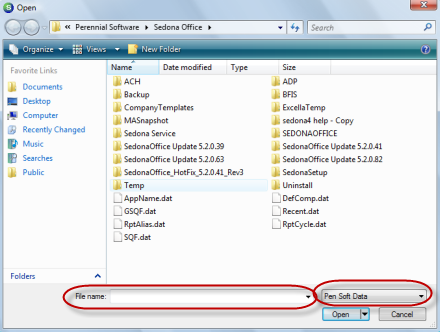
12012
Page 1 of 3 Next Page