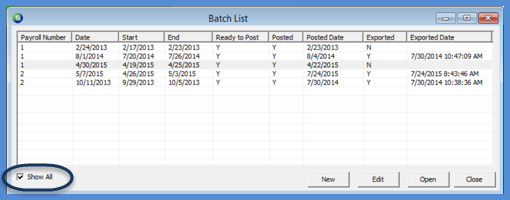
Payroll Payroll Timesheets Viewing Posted Timesheet Batches
Viewing a Posted Timesheet Batch
Previously posted timesheet batches may be opened for viewing at any time. A posted batch may also be re-exported if needed.
To view a posted timesheet batch, follow the instructions below.
1. From the Main Application Menu navigate to Payroll Interface, and select the Timesheets menu option.
2. The Batch List will be displayed. Select the Show All checkbox at the lower left of the form.
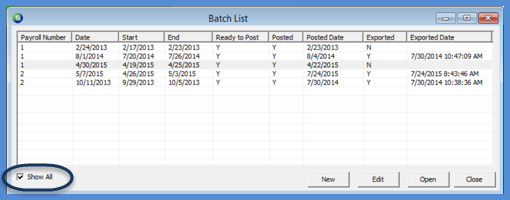
12150
Page 1 of 2 Next Page