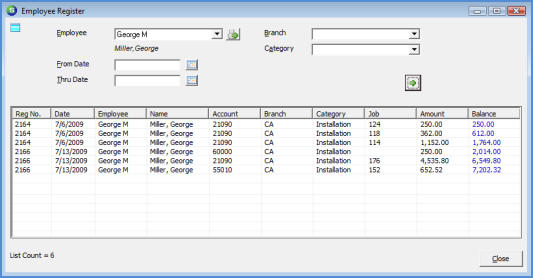
Payroll Payroll Timesheets Timesheet Employee Register
The Timesheet Employee Register option, which is accessed from the main application menu, Payroll Interface Module, is used to view the Journal Entries posted to the General Ledger for all timesheets for an individual employee. Selecting this option displays the Employee Register which divided into two sections; Selection and Filter fields and the Results Grid.
Selection/Filter Fields
The only required field in this section is an Employee.
·Employee - Select the desired Employee from the drop-down list.
·From & Thru Date - You may specify a date range, just an end date, or no date range at all. If no date range is selected, all transactions ever posted for the Employee selected will be listed in the Grid Results.
·Branch - You may select a single branch from the drop-down list. If no branch is selected, all records for all branches will be displayed in the Grid Results.
·Category - You may select a single category from the drop-down list. If no category is selected, all records for all categories will be displayed in the Grid Results.
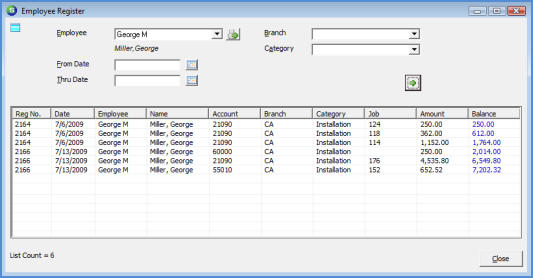
12004
Page 1 of 2 Next Page